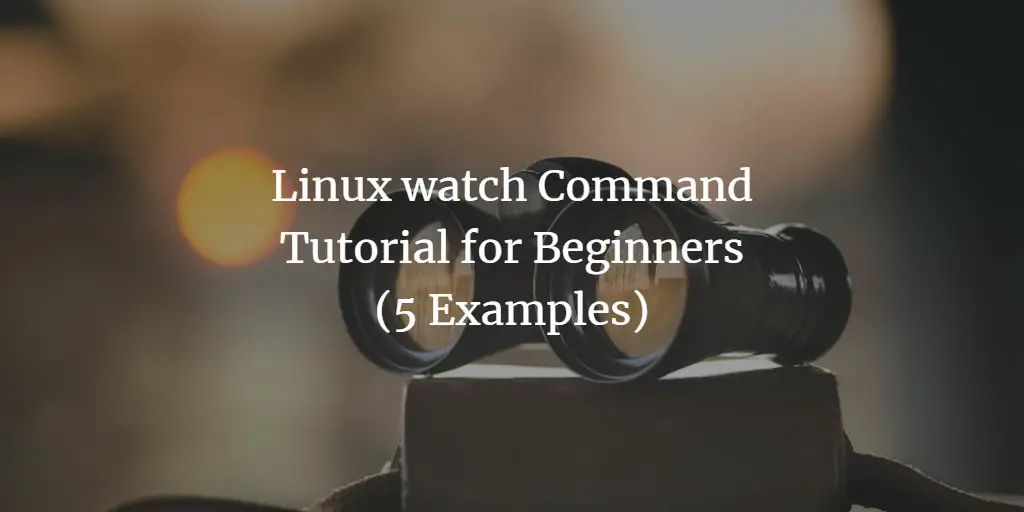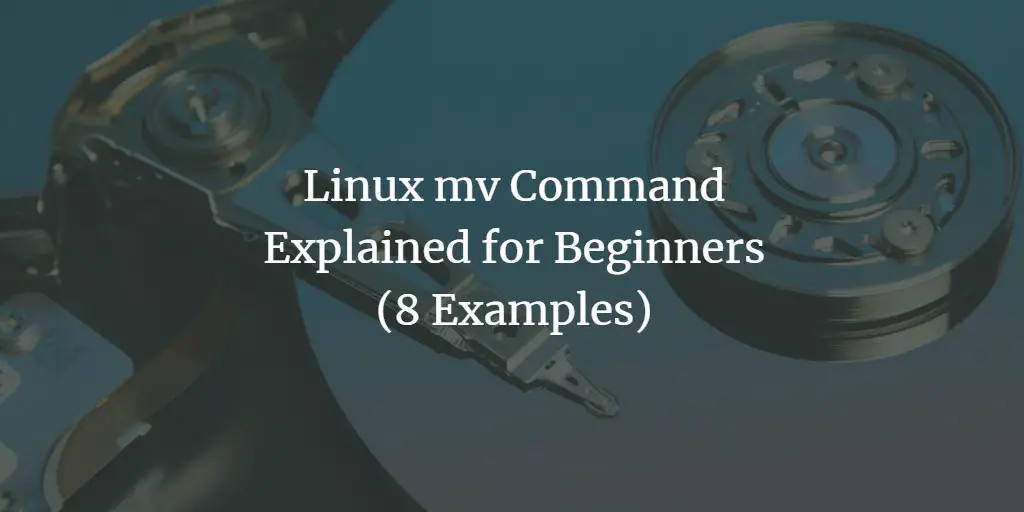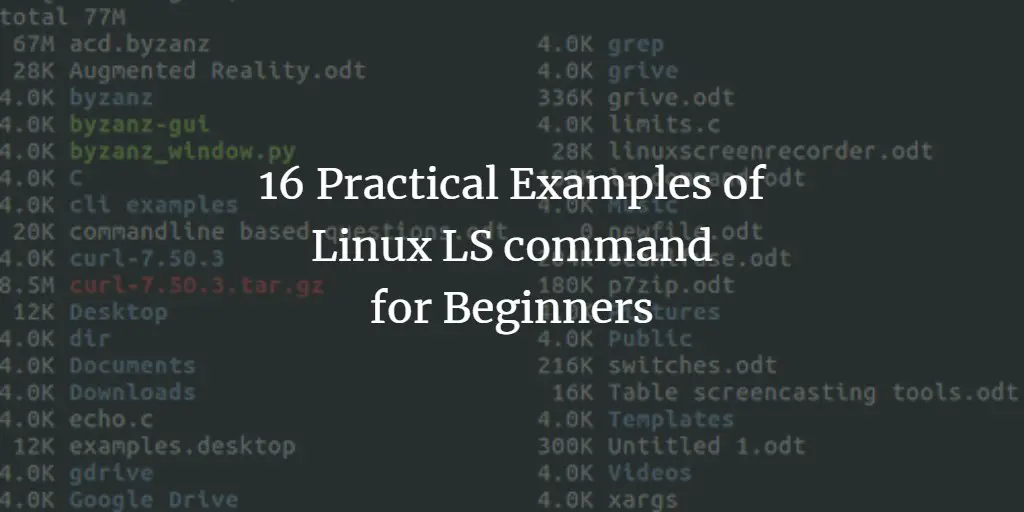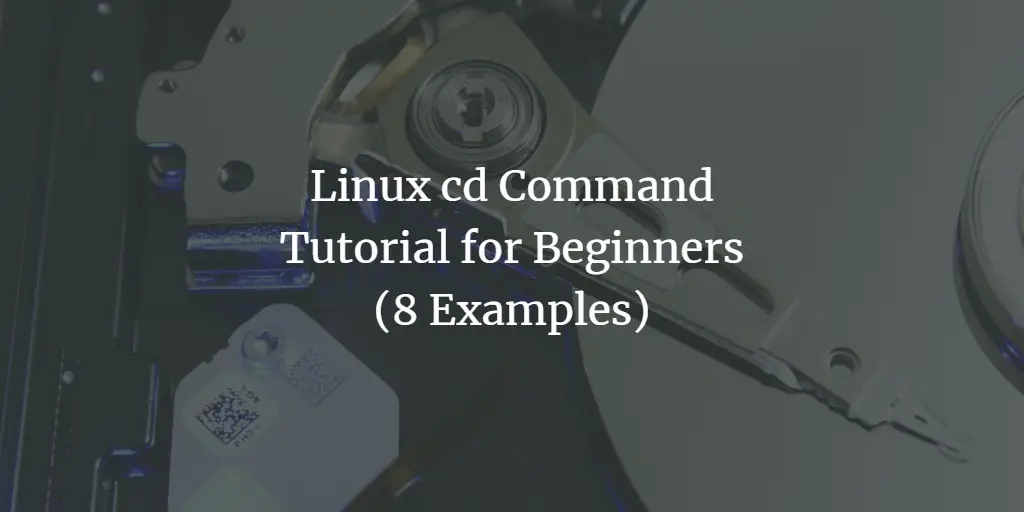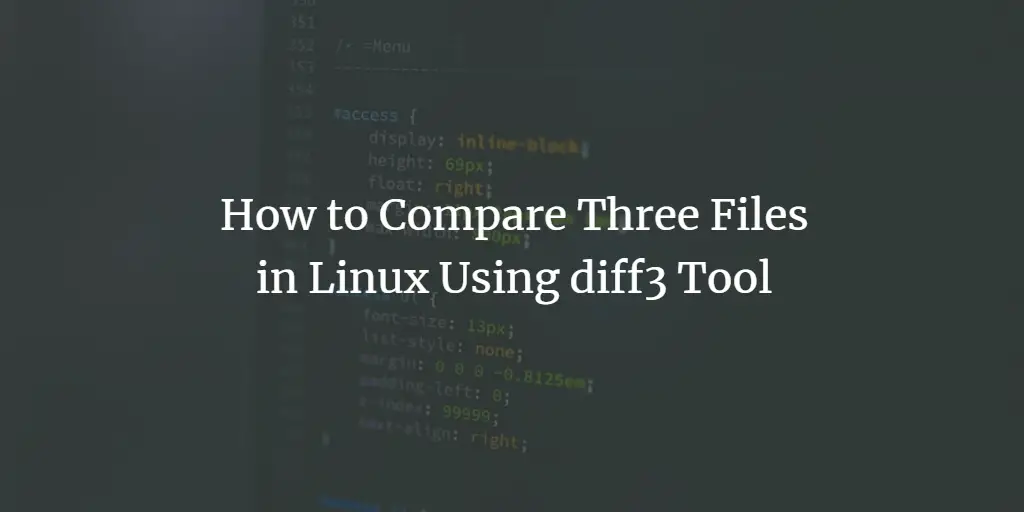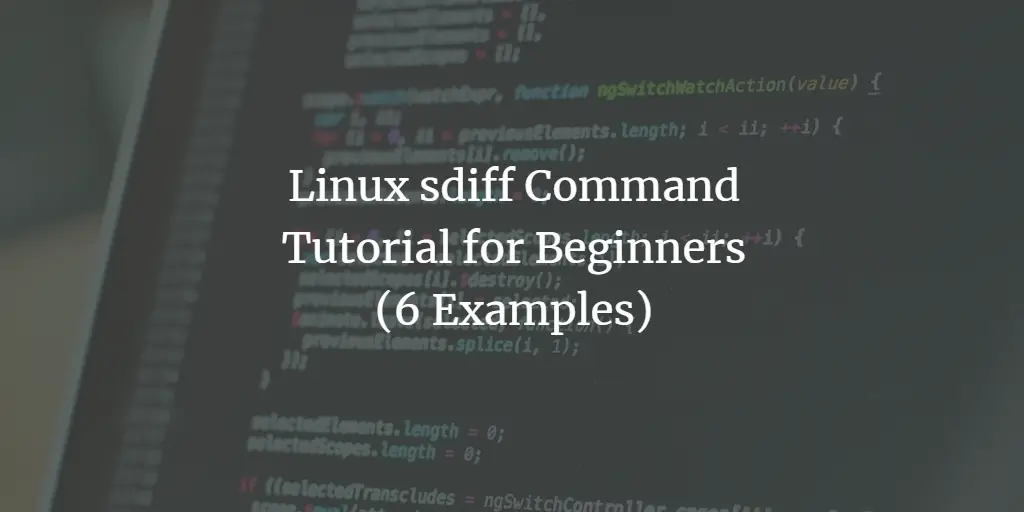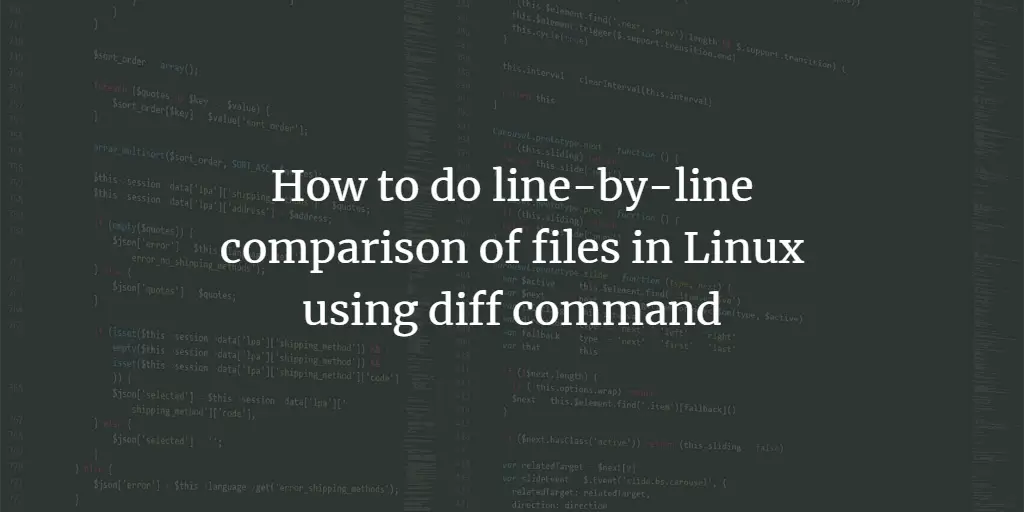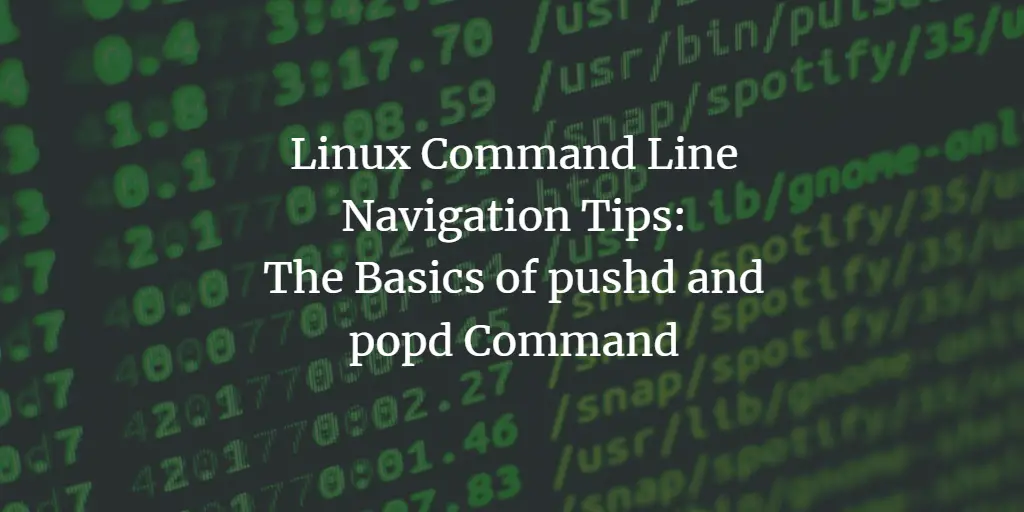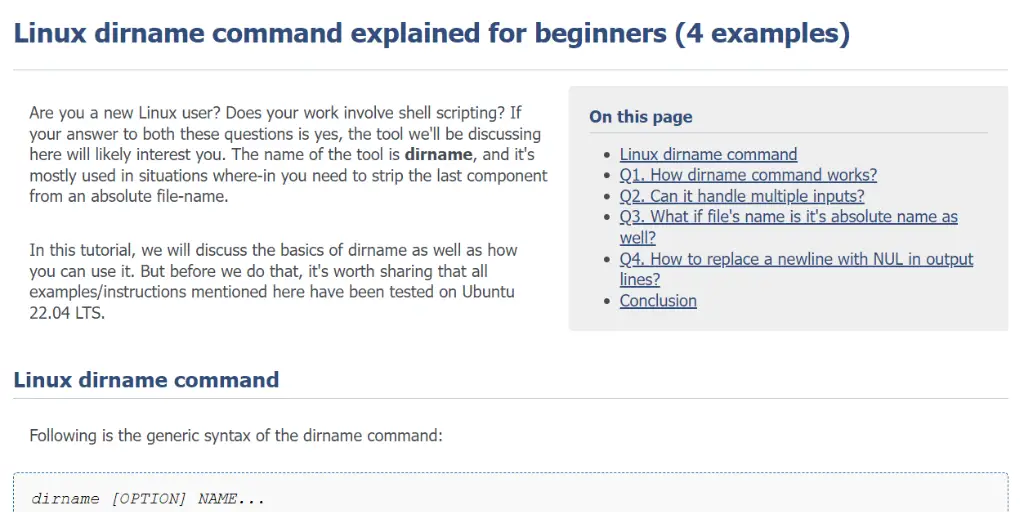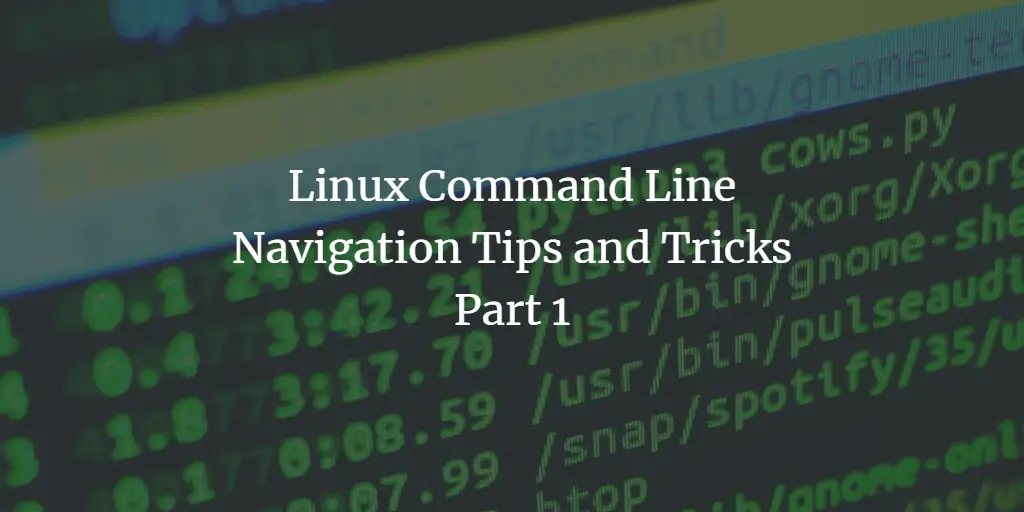Articles by Himanshu Arora
-
Linux watch Command Tutorial for Beginners (5 Examples)
Author: Himanshu Arora • Tags: linux, shell • Comments: 3Sometimes, while working on the Linux command line, you might want to execute a command repeatedly so as to track any change in output. Well, you'll be happy to know there exists a command line utility that lets you do this. The tool in question is Watch, and in this tutorial, we will discuss some of its basic features using some easy to understand examples.
-
Linux mv Command Explained for Beginners (8 Examples)
Author: Himanshu Arora • Tags: linux, shell • Comments: 2Just like cp for copying and rm for deleting, Linux also offers an in-built command for moving and renaming files. It's called mv. In this article, we will discuss the basics of this command line tool using easy to understand examples
-
16 Practical Examples of Linux LS command for Beginners
Author: Himanshu Arora • Tags: linux, shell • Comments: 4Whenever it's required to take a look at the contents of a directory on the command line in Linux, ls is the command that's used. It lists the contents sorted in alphabetical order. While that's the tool's basic usage, it offers a plethora of features (in the form of command line options) that help you in several circumstances. In this tutorial, we will discuss the usage of some of these command line options through easy to understand examples.
-
-
Linux cd Command Tutorial for Beginners (8 Examples)
Author: Himanshu Arora • Tags: linux • Comments: 3The cd command is one of the most frequently used commands in Linux, as it's used to change directories (one of the most basic command line operations). While most users restrict themselves to the basic usage of cd, there are many other features the tool provides.
-
How to Compare Three Files in Linux Using diff3 Tool
Author: Himanshu Arora • Tags: linux, shell, ubuntu • Comments: 0In one of our earlier tutorials, we discussed a Linux command line utility - dubbed diff - that allows you to compare two files line by line. But what if the requirement is to compare not two, but three files? Yes, there exists a Linux command line utility for this as well, and it's appropriately called diff3.
-
Linux sdiff Command Tutorial for Beginners (8 Examples)
Author: Himanshu Arora • Tags: linux, shell • Comments: 0Here at HowtoForge, we have already discussed multiple command line utilities that are focused on finding file differences. But there are several more such tools, and in this tutorial, we will discuss on such command dubbed sdiff using some easy to understand examples.
-
How to do line-by-line comparison of files in Linux using diff command
Author: Himanshu Arora • Tags: linux, shell • Comments: 3In Linux, the diff command can be used to compare two files, but the thing is that there's a slight learning curve involved with this utility. If you don't know how diff works, and are looking for quick tutorial to get started, look no further, as in this article, we will discuss the basics of this command along with some easy to understand examples.
-
Linux Command Line Navigation Tips: The Basics of pushd and popd Command
Author: Himanshu Arora • Tags: linux, shell • Comments: 1In this article, we will be discussing how you can have a faster navigation experience on the Linux command line using the pushd and popd commands.
-
Linux dirname Command Explained for Beginners (4 Examples)
Author: Himanshu Arora • Tags: linux, shell • Comments: 5Are you a new Linux user? Does your work involve shell scripting? If your answer to both these questions is yes, the tool we'll be discussing here will likely interest you. The name of the tool is dirname, and it's mostly used in situations where-in you need to strip the last component from an absolute file-name.
-
Linux Command Line Navigation Tips and Tricks - Part 1
Author: Himanshu Arora • Tags: centos, debian, opensuse, shell, ubuntu • Comments: 4If you've just started using the command line in Linux, then it's worth knowing that it is one of the most powerful and useful features of the OS. The learning curve may or may not be steep depending on how deep you want to dive into the topic. However, there are some Linux command line tips/tricks that'll always be helpful regardless of your level of expertise.